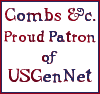
|
irc.combs-families.org
Internet Relay Chat (IRC)
for Combs-Coombs &c. Researchers |
You are our Visitor
Since 8 Sep 1999
Combs IRC is un-operative again!
New: Password is usgnChat (Click Options, then Edit).
Special Message from the Coordinator: Although our Combs
Mailing List provides a great forum for nearly instant discussion,
there are times when we need or want to meet in real time, and now
we have that option, via Internet Relay Chat (IRC) at irc.combs-families.org,
provided by the folks at USGenNet.Org
(the nonprofit Web Hosting Service for our combs-families.org domain), especially for
Combs &c. Meetings and Research Discussions. Combs Researcher, Web Editor
and IRC Specialist Steve Gilley has created this special site for us, including
How to Download, Install and Set-Up mIRC for Combs,*
as well as Tips, Guidelines and Suggestions specifically for Combs &c.
Researchers. Our Special Thanks to Steve for providing us with this Great
Site!
NEW 7 May 2000 How to Download, Install and Set-Up PIRCH for Combs
*mIRC is IRC shareware software for Windows Users. Other software is available
for Mac, OS2 and users of other systems, and further instructions will
be available for those shortly, too (If you already know the locations, please
email webmaster@combs-families.org).
 IRC software for the MAC.
IRC software for the MAC.
On this page you will learn a little about IRC. Internet Relay Chat
(IRC), one of the most popular and most interactive services on the Internet.
Sure, the Web is nice for finding info and E-mail beats snailmail hands
down, but when you've been wondering 'where the others are?', then IRC
is what you're looking for (For a more thorough explanation,
see What is IRC?)
For Combs &c. Researchers, IRC will permit Real Time Meetings in
Channels (aka Chat Rooms) such as #combs (a channel for all Combs
&c. Researchers), #comb-en for English Researchers, #comb-ky
(for KY Researchers), or if that channel becomes too crowded, #comb-kye
(for East KY Researchers), etc. And, any time you need, a special channel for
a specific discussion, you can create your own, such as a #combs-arch
channel to discuss Combs-Archdale assocations, etc.
Some Suggested "Generic" Channels for
Our Combs-Families IRC Server
-
#combs (General)
-
#comb-ky (KY)
-
#comb-kye (East KY)
-
#comb-en (England)
-
#comb-tn (TN)
-
#comb-oh (Ohio)
-
#comb-va (VA)
-
#comb-edit (Combs Web Editors)
-
#comb-hard (Combs-Harding)
-
#comb-mace (Mason Combs)
-
#comb-arch (Combs-Archdale)
-
#comb-jhc (Josiah H. Combs' Combes Genealogy)
-
#comb-fort (Tonoloways)
Nicknames
When you set up your IRC account, you are required to provide your
Real Name and your Email Address, but conduct discussions with a nickname.
Please use a nickname that will be readily identifiable. We're all family
here - no need to hide. We've all seen your email address so perhaps that would
be the easiest way to log onto the Combs-Coombs-Families IRC Network. The
server limits nicks to 9 characters.
Now for some simple commands to use once
you are on the server:
All commands are pre-fixed with / (A more detailed listing can be seen
in the help file of your mIRC program).
-
/motd - Please begin here: This command will tell you more about
USGenNet's IRC, including policies and disclaimers.
-
/list - This will tell you what channels are already active, and
how many researchers are in each channel.
Note: The List of Channels will include other researchers
from USGenNet. Combs Channels should begin with #comb or #coomb or #c- so
as to be easily identifiable.
-
/join #channel - This is to join a channel that is open or open
a new channel. example: /join #combs. If you are the first one in the channel
you will be desginated as channel op. You can then set the topic with :
-
/topic #channel new topic - example /topic #combs Combs-Coombs-Families
Forum
-
/whois - This will tell you the isp address and name ( if they entered
it) of a user. example: /whois carhammet might result in the response:
carhammet is carhammett@34.32.61.5.3 * C. Hammett
-
/me message- This is used to designate an action. example: /me waves
to Debbie. this will show up in the channel as: Yournick waves to
Debbie.
-
/msg nickname message - This will send a private message to
the nickname. This will appear as a whisper in the users channel
-
/query nickname message - Same as above but it will open a new window.
-
/part - This will exit you from a channel without closing connection
to the server.
-
/quit [reason] - This will disconnect you from the server. It can
be follow with a sentence announcing your departure. And acts the same
as a /me. example: /quit leaves for the evening. Will display in
any channel you are on as: Yournick leaves for the evening.
-
/exit - This will close down mIRC and exit.
Enjoy!
Click Here to Auto Start your mirc to join the #combs ChatRoom.
Steven H. Gilley,
Descendant
of Zedekiah COMBS of Grayson Co, VA.
Return to Combs &c. Master Index
©1999-2000, Combs &c. Researcher Steven H. Gilley and the Combs
&c. Research Group.

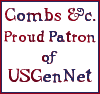
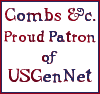
 IRC software for the MAC.
IRC software for the MAC.